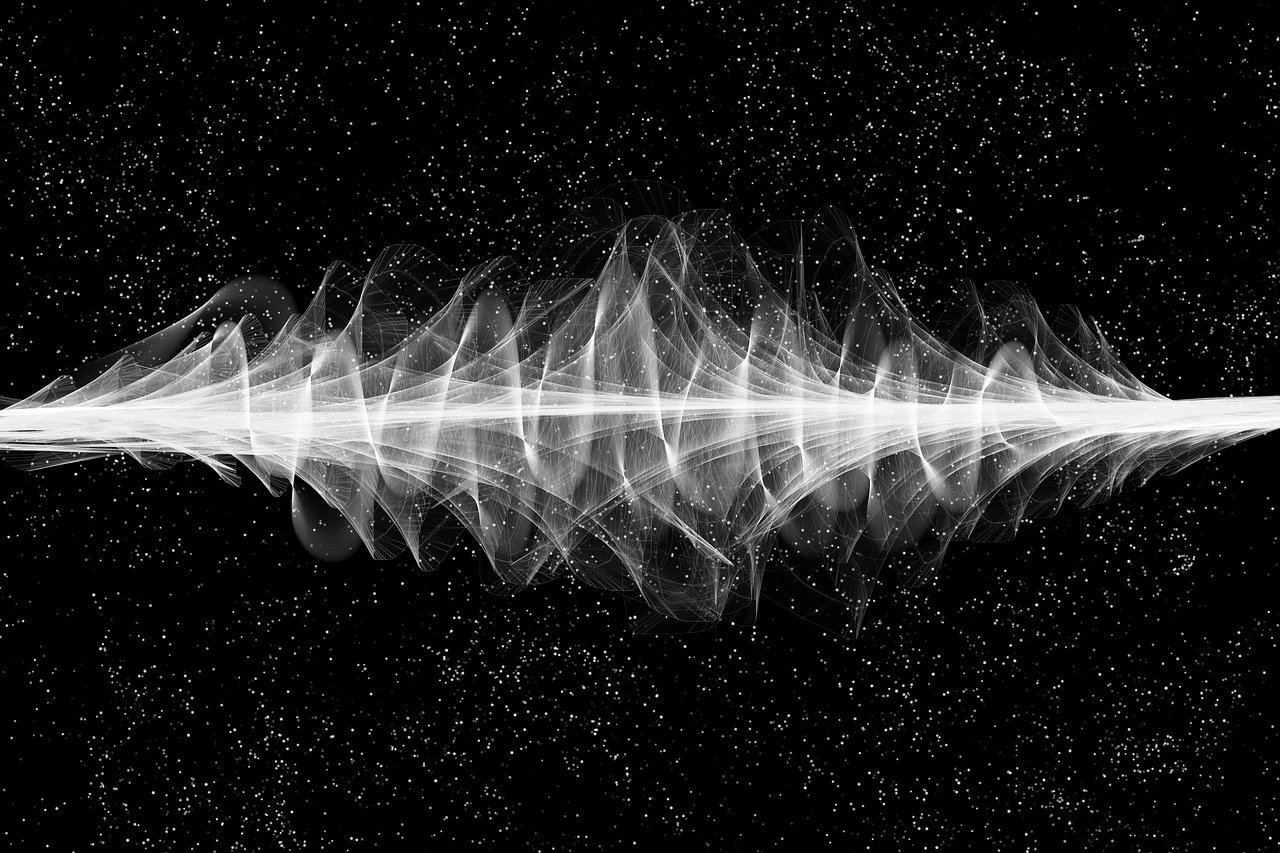Co-channel interference occurs when multiple wireless access points (APs) operate on the same frequency channel, causing their signals to collide and interfere with each other. This is a big problem for business WiFi networks, resulting in reduced network performance, slower speeds, increased latency, and potential connection drops.
For businesses relying on seamless connectivity—from bustling hospitals transferring critical patient data to retailers processing high-volume transactions—this interference can be the difference between smooth operations and costly downtime.
In this guide, we’ll unmask the culprit behind your wireless woes by:
- Decoding technical jargon surrounding co-channel interference
- Exploring how it impacts your day-to-day operations and bottom line
- Unveiling strategies to combat this silent productivity killer
What Co-Channel Interference Does to Business WiFi Networks
When multiple devices attempt to transmit simultaneously on the same channel, signals collide, which results in:
- Data packet collisions
- Increased retransmissions
- Reduced network throughput
- Higher latency
- Poor user experience
“If you have two APs [access points] talking on channel 1, they can’t both communicate at the same time,” explains Tom Borkowski, founder of TPK Advanced Wireless. “The rule of Wi-Fi is only one device can talk at the same time, and everyone else has to listen and wait for their turn to speak.”
Causes of Co-Channel Interference
The primary causes of co-channel interference stem from the inherent limitations of wireless spectrum and the increasing density of wireless devices in modern environments. Here’s a breakdown of the main factors.
Limited Available Channels
Only three non-overlapping channels are available in the 2.4 GHz band, which is commonly used for Wi-Fi. This scarcity makes it challenging to design networks without channel overlap, especially in dense deployments.
“That’s why we pay a lot of attention to channel planning,” Tom says. “When we only had 2.4GHz, we only had 3 non-overlapping channels – at 5GHz, we could extend that to 25 channels.”
Channel Bonding
Channel bonding is a technique in wireless networking where adjacent channels are combined to increase bandwidth and improve network speeds, though it reduces the number of available non-overlapping channels. Many modern Wi-Fi systems use this to increase bandwidth and improve network speeds, but it has its own downsides.
“We also want to get more bandwidth to client devices, and one way to do that is channel bonding,” Tom explains. “The problem with that is it cuts the number of channels you have available in half every time you bond it. While having increased bandwidth sounds good, if it means more over-the-air contention and lower overall throughput, then a different strategy needs to be adopted. A lot of times 20 MHz channels are preferable. Unfortunately, a lot of Wi-Fi vendors have 40 or even 80 MHz channels enabled by default.
Signal Propagation
Wi-Fi signals can travel far beyond their intended coverage areas, potentially interfering with APs in neighboring spaces. This extended reach can create interference even when channel planning seems optimal within a specific area.
High Device Density
As more wireless devices enter an environment, the chances of co-channel interference increase. This is particularly problematic in open office layouts, public spaces, or during events where many users connect simultaneously.
Understanding these causes is the first step in developing effective strategies to mitigate co-channel interference and optimize your wireless network performance.
Effects of Co-Channel Interference
Co-channel interference can have significant impacts on your wireless network’s performance and, consequently, your business operations. Let’s explore the main effects:
- Increased Retransmissions: When signals collide due to co-channel interference, devices must retransmit data packets. If a device can’t demodulate a received frame, it will not respond with an acknowledgement, and the source of the frame will have to retransmit, and that causes more retries, which makes the network slow down.
- Reduced Network Throughput: As retransmissions increase, the overall throughput of the network decreases. This means less data can be transmitted in a given time period, leading to slower network speeds for all users.
- Higher Latency: The time it takes for data to travel from its source to its destination increases due to retransmissions and signal conflicts.
- Poor Application Performance: Applications that require real-time data transmission, such as voice and video communications, may experience quality issues or complete failure.
- Inconsistent User Experience: Users may notice varying network performance depending on their location and the number of active devices, leading to frustration and decreased productivity.
- Increased Power Consumption: Devices may use more power as they attempt to maintain connections and retransmit data, potentially affecting battery life for mobile devices.
These effects underscore the importance of proper network design and ongoing management to minimize co-channel interference and ensure optimal wireless performance for your business.
Strategies to Mitigate Co-Channel Interference
Addressing co-channel interference requires a multi-faceted approach. By implementing these strategies, businesses can significantly improve their wireless network performance and reliability.
Proper Channel Planning
Effective channel planning is crucial for minimizing co-channel interference. This involves carefully selecting and assigning channels to access points to maximize the use of available spectrum while minimizing overlap.
Think of WiFi signals like conversations at a party. You need enough space between the conversation you want to hear and other conversations to understand clearly. If a conversation is too far away, it becomes background noise and doesn’t bother you.
In WiFi terms, Tom aims for about 19 decibels of separation between the signal he wants and those he doesn’t, while very weak signals (below -90 decibels) are like whispers from across the room – they don’t really interfere at all.
Optimal Channel Width Selection
Choosing the right channel width involves balancing the desire for higher bandwidth with the need to avoid interference. While wider channels can provide faster speeds, they also increase the likelihood of interference.
My favorite analogy to use to describe the affects of wider channel widths is the episode of Seinfeld where Kramer adopts a highway and halfway through the episode decides to turn the 4 lanes into just 2 wider more “luxurious” lanes. It works out until rush hour the following day, when fewer cars are able to go down the highway. The wider lanes and like wider channels and the cars barely moving are the Wi-Fi frames not getting through.
That’s not to say that you should never use wide channels. For example, in the 5 GHz band, you could use 20 MHz channels for more flexibility in crowded environments, or 40 MHz or even 80 MHz channels for higher speeds in less congested areas. In fact with 6GHz 160 MHz may even be a viable option. The key is finding the right balance for your specific environment and needs.
Signal Strength Management
Carefully managing signal strength helps control the reach of each access point, reducing the potential for interference with neighboring APs.
Returning to the party analogy, if you imagine each AP is a speaker at the party, every speaker being at volume would result in chaos. Adjusting the volume (signal strength) of each speaker ensures that everyone can hear clearly without shouting over each other.
This might involve:
- Lowering transmit power on APs in dense areas
- Using directional antennas to focus signals where they’re needed
- Implementing power control features that automatically adjust signal strength based on the environment.
Adjacent Channel Interference Considerations
It’s vital to consider adjacent channel interference, Tom says: “This is where you have APs operating on neighboring channels and they can bleed through, so we try to stagger the channel layout a little bit.”
To mitigate this:
- Implement a staggered channel plan, avoiding the use of immediately adjacent channels where possible
- In the 2.4 GHz band, stick to channels 1, 6, and 11 to minimize overlap
- In the 5 GHz band, leave space between used channels when possible
- Consider the specific characteristics of your environment and adjust accordingly
Advanced Tools and Techniques for Managing Co-Channel Interference
As wireless networks become more complex, advanced tools and techniques play a crucial role in effectively managing co-channel interference. These solutions offer automated and centralized approaches to optimizing wireless performance:
- Automated RF Management Tools: Many vendors provide tools that can automatically monitor and adjust RF parameters to minimize interference. Examples include Cisco’s Radio Resource Management (RRM) and Aruba’s AirMatch.
- Centralized Management and Reporting: These systems allow network administrators to monitor and manage multiple access points from a central location, making it easier to identify and address interference issues.
- Dynamic vs. Static Channel Planning: Depending on the environment, either dynamic or static channel planning may be more effective. “Sometimes there are cases where we want to do a static channel plan if it’s an environment where we have more control over,” Tom says. “It may make sense to set the channel statically so you know that what you have deployed one day is going to be the same 2-3-4 years from now.”
- Ongoing RF Environment Monitoring: Regular monitoring and analysis of the RF environment help identify and address interference issues proactively.
How TPK Advanced Wireless Will Approach Solving Your Co-Channel Interference Issues
At TPK Advanced Wireless, we understand the critical role that a well-optimized wireless network plays in modern business operations. Our approach to managing co-channel interference combines industry-leading expertise with cutting-edge tools and techniques.
We offer:
- Comprehensive site surveys and RF planning
- Custom-tailored solutions for various industries and environments
- Ongoing monitoring and optimization services
- Expert implementation of both automated and manual interference mitigation strategies
Our team’s deep understanding of wireless technologies allows us to balance the use of automated tools with manual optimization, ensuring the best possible performance for your unique environment.
Contact TPK Advanced Wireless today for a comprehensive network assessment and custom-tailored solution. Don’t wait for interference to impact your bottom line – reach out now for a free quote and take the first step towards a faster, more reliable wireless network!