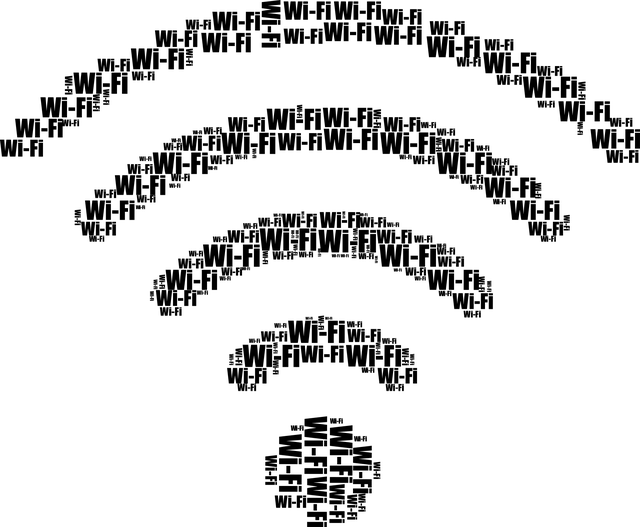A high-performing wireless network doesn’t happen by chance—it starts with a proper site survey. Every successful deployment begins with a thorough assessment, mapping out signal propagation, interference sources, and other key factors before a single access point is installed.
In today’s business landscape, network failures aren’t just inconvenient—they’re costly. This guide covers the essential tools and software that power effective wireless site surveys, helping organizations build reliable, high-performance networks.
What Is a Wireless Site Survey?
A wireless site survey is the process of analyzing a location to determine optimal access point placement for maximum coverage, capacity, and performance.
“The most expensive wireless equipment in the world won’t perform if it’s poorly placed,” says Tom Borkowski, founder of TPK Advanced Wireless. “A professional site survey is the foundation of any successful wireless deployment, and having the right tools makes all the difference.”
Site surveys come in several forms:
- Predictive Surveys: Software-based modeling to estimate coverage without physical AP placement. Ideal for early-stage planning but works best when combined with real-world validation.
- Active Surveys: Temporary AP placement to measure actual signal propagation, providing highly accurate real-world data.
- Passive Surveys: Walk-through assessments using specialized equipment to measure existing signal strength and interference.
- Post-Installation Validation: Ensures the deployed network meets design requirements and identifies any necessary adjustments.
“Combining predictive, active, and passive surveys gives you the most accurate picture of network performance,” Tom explains. “A hybrid approach ensures reliability.”
Essential Wireless Site Survey Tools and Equipment
The effectiveness of your site survey depends largely on the quality of your tools. Here’s what professionals typically use:
Spectrum Analyzers
These tools detect RF activity and interference sources across multiple frequency bands, including 2.4GHz, 5GHz, and 6GHz (Wi-Fi 6E). They offer real-time frequency monitoring and data logging, enabling trend analysis to identify persistent interference issues.
“A spectrum analyzer is essential if you’re troubleshooting interference,” Tom says. “It helps pinpoint hidden issues that basic Wi-Fi tools might miss.”
Wi-Fi Adapters
Professional-grade wireless adapters integrate with survey software to deliver detailed insights into surrounding networks. Unlike consumer-grade adapters, these specialized tools support all Wi-Fi standards (802.11a/b/g/n/ac/ax), feature external antenna connections for directional testing, offer enhanced receive sensitivity, and provide accurate signal strength reporting for precise network assessments.
Directional Antennas
These allow surveyors to pinpoint the origin of signals and interference, particularly useful in troubleshooting exercises or when mapping complex environments. Antenna gain plays a crucial role in determining effective coverage areas.
Measurement Tools
Simple yet essential, these tools include laser distance meters for accurate floor plan creation, digital compasses for proper antenna orientation, GPS devices for outdoor surveys, and marking tools for identifying proposed AP locations.
“The accuracy of your survey depends on the precision of your tools,” Tom notes. “Investing in high-quality equipment makes all the difference.”
Top Wireless Site Survey Software Solutions
The right software transforms raw data into actionable insights. Here are the top tools to consider:
Ekahau AI Pro
Ekahau AI Pro is a preferred choice for network engineers due to its powerful features and precision. This tool provides advanced heatmaps and visualization tools that allow users to see how their wireless network will perform before deployment. It uses AI-driven predictive modeling to optimize access point placement and network performance.
One of its standout features is its integration with the Ekahau Sidekick, a dedicated hardware device that enhances data collection accuracy. The combination of software and hardware ensures precise signal strength analysis, interference detection, and coverage mapping. Ekahau is widely regarded as one of the most comprehensive solutions for large-scale enterprise networks.
NetSpot
NetSpot is an excellent choice for small to mid-sized businesses and even home users. The software features a user-friendly interface that makes conducting wireless site surveys accessible, even for those without deep networking knowledge.It provides active and passive survey capabilities, allowing users to analyze signal strength, detect interference, and create heatmaps to visualize Wi-Fi coverage.
NetSpot is compatible with both macOS and Windows, making it a flexible option for different users. Its affordability and ease of use make it a go-to solution for those looking for a straightforward yet effective wireless site survey tool.
iBwave Wi-Fi
Designed for more complex environments, iBwave Wi-Fi is a high-performance tool that caters to large-scale deployments such as stadiums, airports, and multi-story buildings. It provides 3D modeling for in-depth RF analysis, enabling users to visualize and optimize network performance with great accuracy.
The software supports seamless collaboration, allowing multiple users to work on the same project remotely. iBwave also comes with an extensive database of access points and antennas, making it easier to plan deployments with real-world hardware considerations in mind. Businesses that require an advanced planning tool for large, high-density areas will benefit from this tool’s capabilities.
AirMagnet Survey PRO
AirMagnet Survey PRO is a trusted choice for enterprise-level wireless surveys, offering detailed signal-to-noise ratio analysis and spectrum interference detection. The software allows users to perform pre- and post-deployment validation, ensuring optimal network performance from the start. One of its standout features is its real-time diagnostics, which help identify problem areas before they affect users.
AirMagnet also generates comprehensive survey reports that provide actionable insights into network performance and security. Organizations looking for an enterprise-grade tool with deep analytical capabilities will find AirMagnet Survey PRO to be a solid investment.
TamoGraph Site Survey
TamoGraph Site Survey is known for its affordability and robust performance. It supports both passive and active surveying, giving users flexibility when analyzing network performance. The software provides multi-floor visualization, allowing network engineers to assess signal strength and interference in complex environments.
It’s even compatible with 802.11a/b/g/n/ac/ax networks, ensuring that users can work with the latest Wi-Fi standards. With its detailed reporting features and easy-to-use interface, TamoGraph is a great option for those who need a professional-grade survey tool at a lower cost.
Key Features to Look for in Survey Tools
Whether evaluating hardware or software, prioritize these capabilities:
- Multiband support: Must cover 2.4GHz, 5GHz, and ideally 6GHz for Wi-Fi 6E readiness
- Heatmap visualization: Intuitive visual representation of coverage and signal strength
- Interference detection: Ability to identify and classify non-Wi-Fi interference sources
- Capacity planning: Tools to estimate network performance under various user loads
- Reporting functionality: Comprehensive, customizable reports for stakeholders
- Floor plan integration: Easy import of CAD drawings or building plans
- Cloud synchronization: Team collaboration and data backup capabilities
“Future-proofing is critical,” Tom says. “Select tools that can adapt as technology evolves.”
Common Challenges & Best Practices
Even with the best tools, wireless site surveys come with challenges that require technical expertise and strategic planning. Addressing these obstacles proactively ensures a more reliable and future-proof network.
Accounting for Environmental Variability
Wireless environments are dynamic, with factors like occupancy levels, time of day, and furniture placement affecting performance. Static surveys may overlook these fluctuations, leading to suboptimal network performance.
Best Practice: Conduct surveys at different times and under varying conditions to capture a complete picture of network behavior. Some advanced tools now offer continuous monitoring to track environmental changes over time.
Future-Proofing Network Design
As device density increases and applications demand more bandwidth, a network that meets today’s needs may become a bottleneck tomorrow.
Best Practice: Design with scalability in mind by:
- Planning for growth: Allocate 30-50% more capacity than current requirements.
- Adopting emerging standards: Choose tools that support Wi-Fi 6E and Wi-Fi 7 for long-term viability.
- Documenting infrastructure: Maintain thorough records to simplify future upgrades.
“Planning for future needs is critical,” Tom warns. “A short-sighted approach can lead to costly upgrades down the road.”
Managing Budget Constraints
Enterprise-grade survey tools can be expensive, making it challenging for smaller organizations to justify the cost. However, inadequate planning can lead to costly network failures.
Best Practice: Weigh the cost of professional surveys against the risks of a poorly designed network. For organizations with limited budgets, outsourcing site surveys to professional service providers can be a more cost-effective alternative than purchasing expensive tools.
Working With Professional Wireless Survey Services
While many organizations benefit from developing in-house survey capabilities, others find greater value in partnering with wireless professionals who specialize in network assessment and design.
When to Consider Professional Services:
- For complex, multi-building or campus environments
- When internal teams lack specialized wireless expertise
- For critical networks where downtime carries significant costs
- When specialized requirements (healthcare, industrial, etc.) apply
- For organizations without budget for dedicated survey equipment
- When deciding between DIY or professional assessment
“Professional surveys save time and money in the long run,” Tom explains. “Cutting corners usually leads to bigger problems.”
Take the Next Step: Partner with TPK Advanced Wireless for Expert Site Surveys
The right wireless network requires more than quality equipment—it demands precise planning based on expert analysis. TPK Advanced Wireless specializes in comprehensive site survey services tailored to your environment and business WiFi needs.
Don’t compromise on wireless performance. Contact TPK Advanced Wireless today to schedule a consultation and ensure your network delivers the reliability and performance your business depends on.